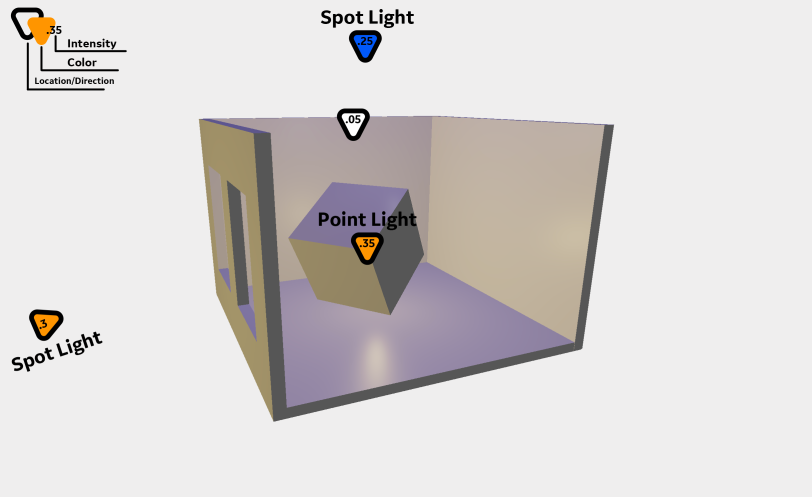Lighting Elements
Let's Learn How to Use Lighting Elements: Ambient, Directional, Hemisphere, Point, and Spot. 4-7-22
info
5 Minute Read 🕗
Under Lights you will find five different Elements to better control the lighting of your scene. These Elements can add a better feeling of realism if used correctly.
Ambient Lighting 
Ambient Lighting reaches everypart of your scene with the same intensitity and will be applied to your scene automatically. The default ambeint lighitng setting for all scenes is a pure white color set at 1 intensity. You can find this Ambient Light under your scene properties.
To achieve better lighting you should play around with the scenes defualt ambient settings.
This light doesn't cast shadows.
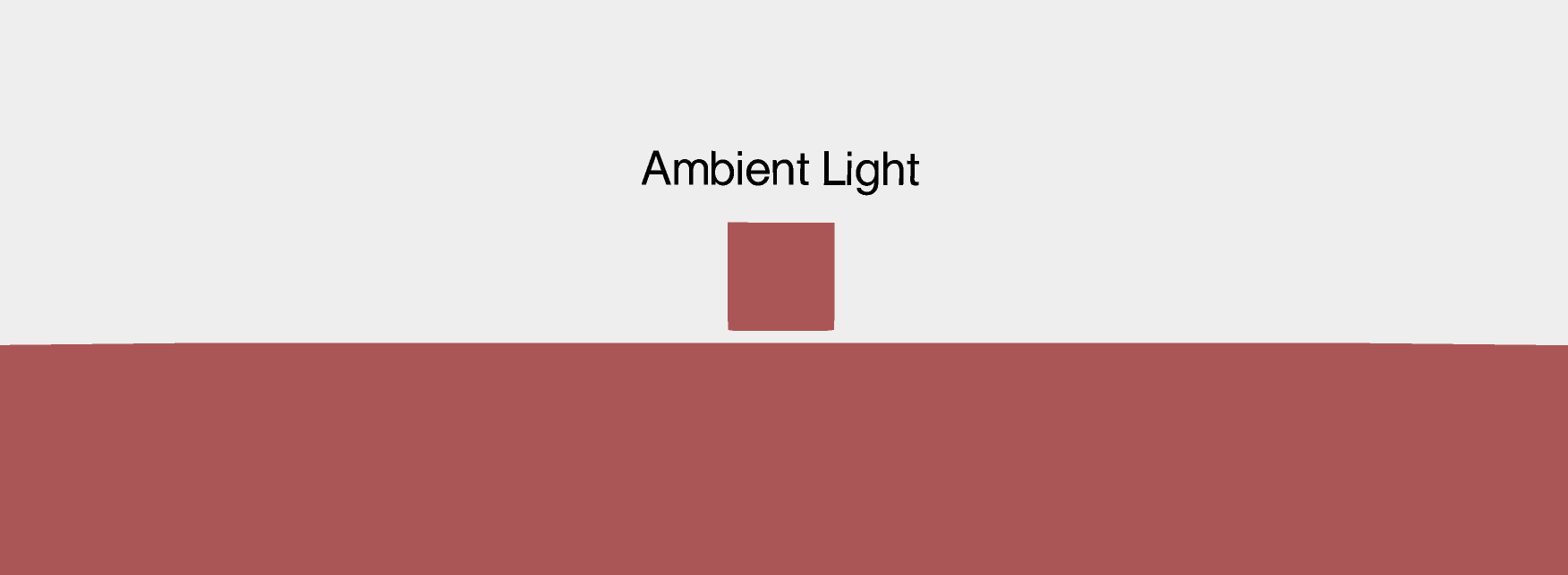
Here are the settings I used:
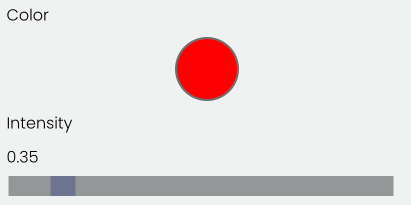
Directional Lighting 
This type of lighting has position/rotation/scale propeties, allowing you to position the light in the direction of your choice.
This light doesn't cast shadows.
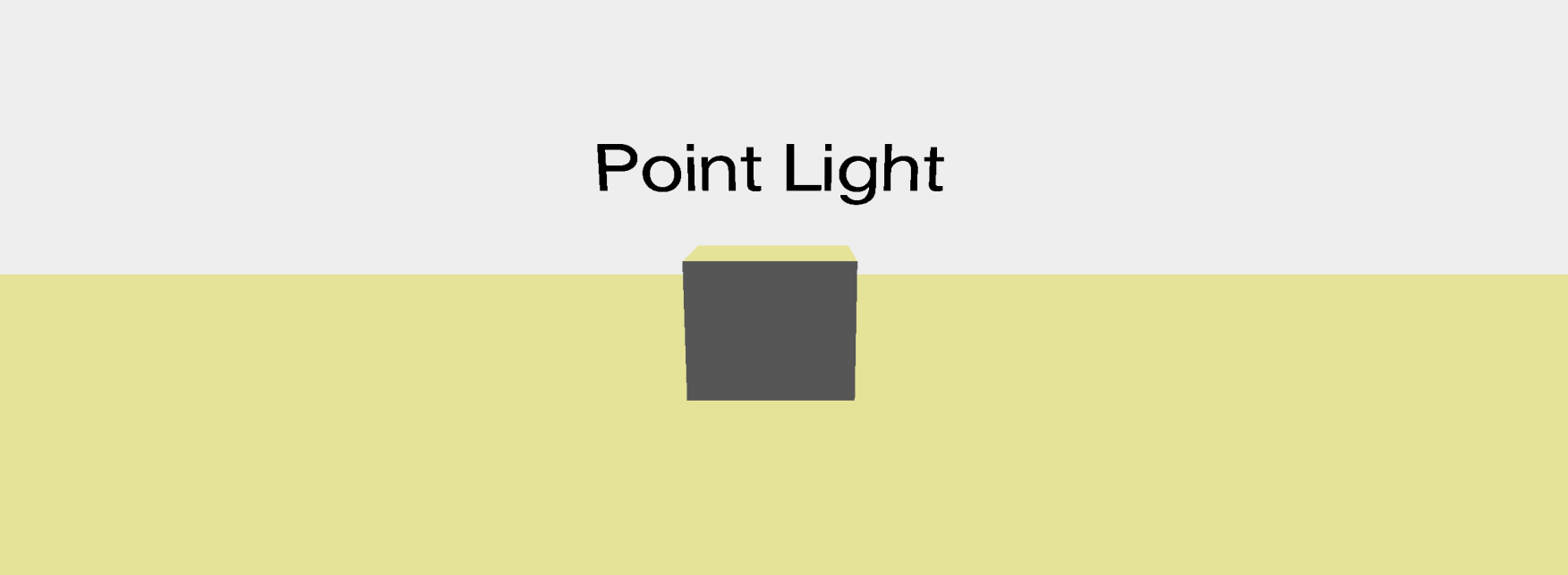
Here are the settings I used:
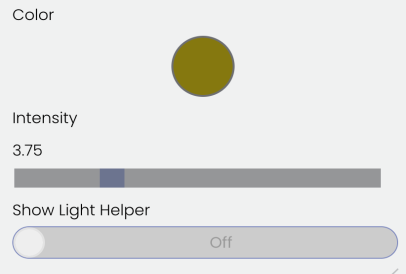
Hemisphere Lighting 
Hemisphere Lighting emits light from two directions, a source directly above your scene and one from the ground.
This light doesn't cast shadows.

Here are the settings I used:
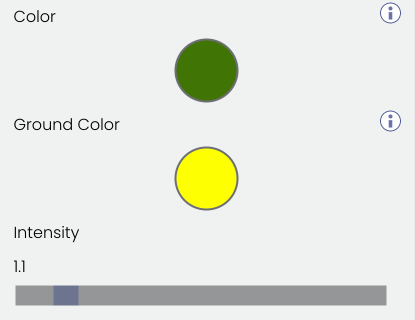
Point Lighting 
Point light emanates from a single point like a light bulb and evenly spreads the light across your scene.
This light can cast shadows.
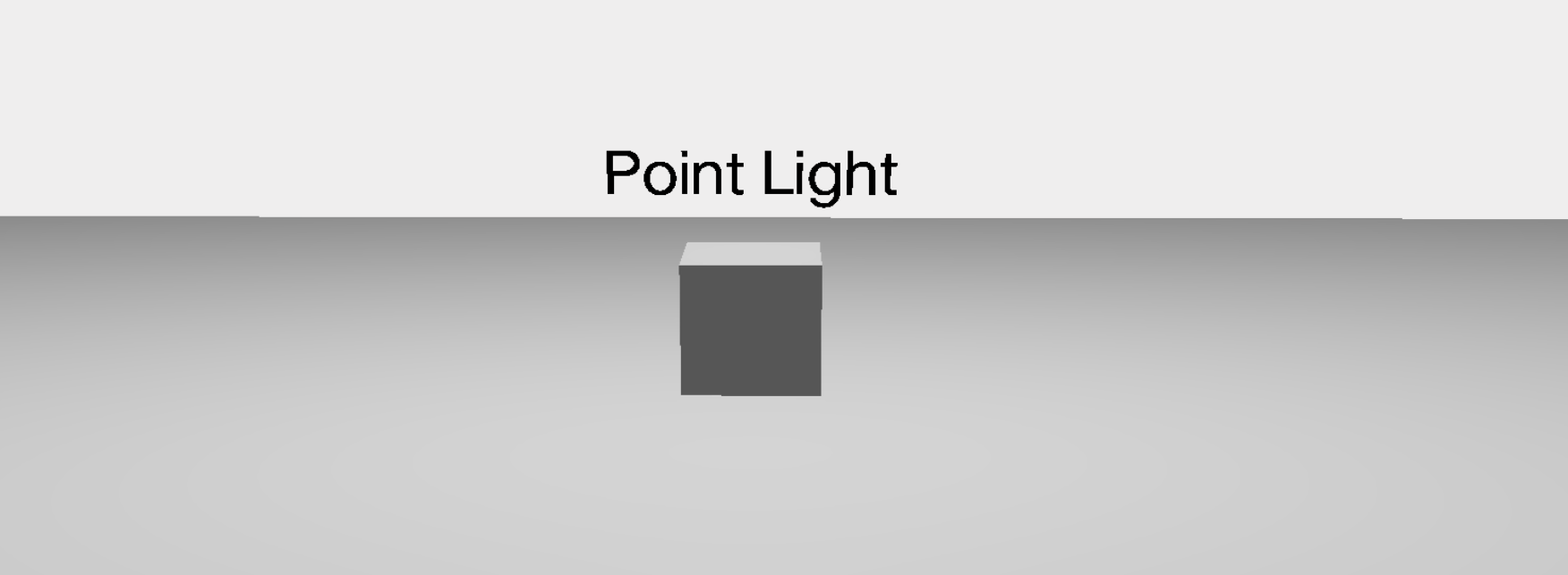
Here are the settings I used:
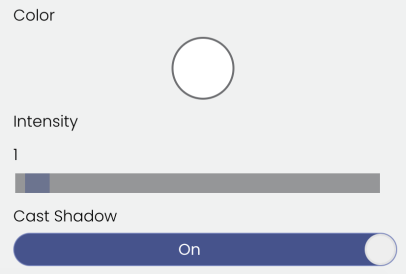
Spot Lighting 
A spot light emits from a single point in one direction, along a cone that increases in size the further from the light it gets.
This light casts shadows.
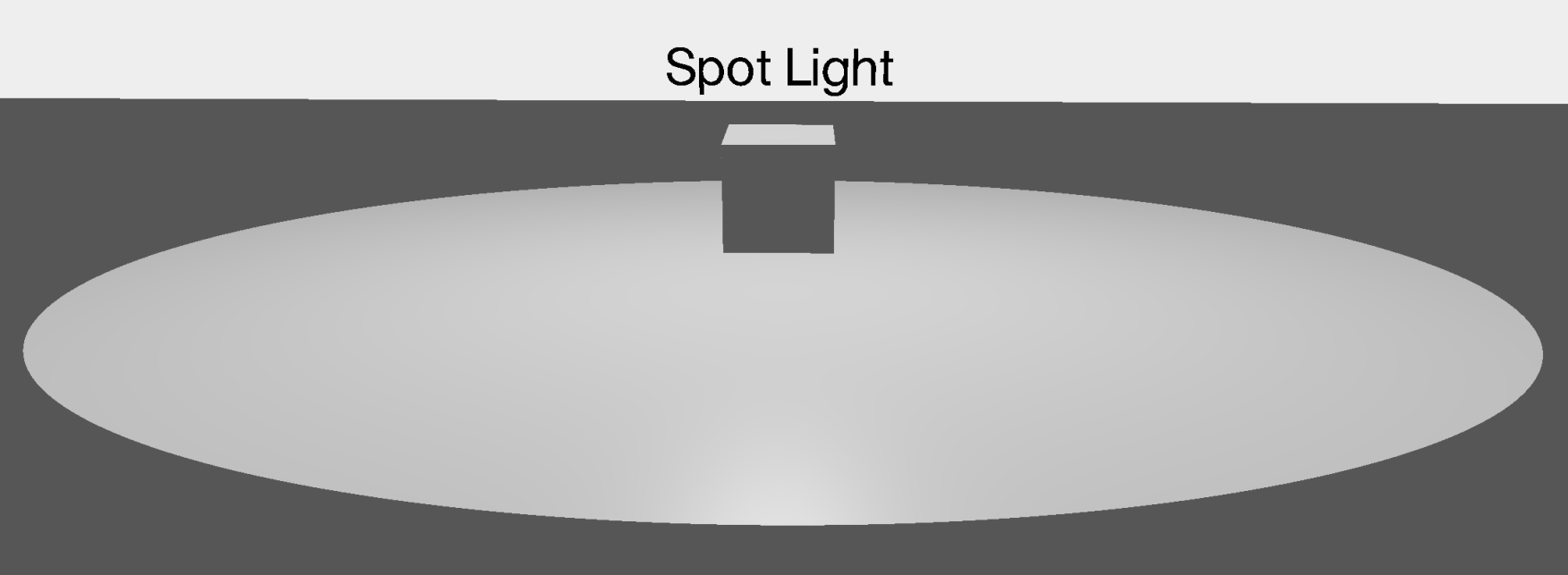
Here are the settings I used:
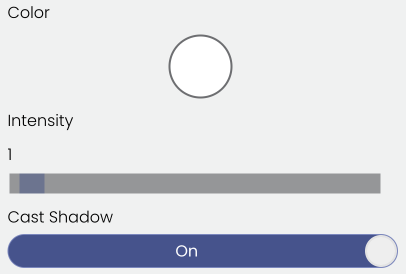
Multi-Light Example
note
Here is an example of a scene utilizing multiple lights. I turned the scene's ambient light intensity to zero. Take note that all of the models aren't colored, they're still the default grey. To add color to the models I added colored lights, orange and blue. This is a great tool to quickly add color to your models.
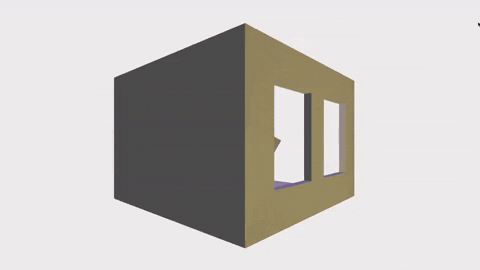
You may notice a glare on the cube. This is the shadow from the spotlight outside of the window.
Here are the settings I used: